In Search of Privacy When Creating Documents
I have been looking for a long time for a product where I could create and collaborate on documents. I wanted to break the chains of Microsoft Office, I did not want to use the privacy abuser Google Docs and every time I tried LibreOffice (open-source MS Office clone) I get frustrated. Why can’t mainstream apps also have actual privacy ?!?
I thought I had found a privacy focused online office product called Skiff. I started using Skiff but they got absorbed into a bigger organization where privacy is not their mission. Bye Skiff!
I have been using Standard Notes for small documents but it did not have the secure sharing I was looking for to power collaboration and create richer documents beyond simple text.
Lately what has been accelerating my concern for finding a “privacy first” office suite is Big Tech is using your documents to fuel their AI. Not only are you profiled by the websites you visit but all the content you create. Double whammy! Take all the warnings of the privacy violations raised from this Substack and multiply that by a million, that is the gravity of the situation.
Is There Hope?
Proton has been the core of my online communications. It started with email but now I have their cloud storage, calendar, and today they announced Proton Docs and I am excited!
On July 3rd, 2024 - Proton published a blog titled, “Introducing Docs in Proton Drive – collaborative document editing that’s actually private”.
“Today we’re announcing a new end-to-end encrypted, collaborative document editor that puts your privacy first. Docs in Proton Drive are built on the same privacy and security principles as all our services, starting with end-to-end encryption. Docs let you collaborate in real time, leave comments, add photos, and store your files securely. Best of all, it’s all private — even keystrokes and cursor movements are encrypted.” - Anant Vijay, Senior Product Manager at Proton
I am going to summarize their blog below with some Private Society spice.
Why use a privacy-first document editor?
Any Big Tech company (Google, Microsoft, Apple, even Adobe) that has document creation tools and is betting on AI to take them to the next revenue plateau, are invading your privacy like never before as they want your content to feed their AI.
Issue with Big Tech Document Creation:
Mass data collection— Document editors such as Google Docs can see everything you write and keep a record of all changes that you have ever made. Once you provide your data to these companies, you no longer have control over how it is used. Data that you think is private is used to train their AI.
Risk of data breaches — No major document editor protects your data with end-to-end encryption by default, which leaves your documents vulnerable to hackers and data breaches. When the Big Tech companies can decrypt your data, it’s like giving them a copy of your key to your house.
Weak privacy laws — Tech companies with headquarters and data centers in the US are subject to bulk surveillance and lax data protection laws. Who else is reading your docs?
Third-party and government access — Without end-to-end encryption or strong legal protections, your documents are subject to warrantless surveillance and data sharing.
Why Proton Docs?
Proton Drive is a joint project with the team from Standard Notes who share solid privacy and security practices. Like I stated at the start of this Substack, I actually use Standard Notes everyday and have it on all my devices to capture quick notes.
The main point is Proton cannot read your documents and only you have the key to read and share your documents. Instead of storing your data in the US, where it can be subject to government surveillance, Proton is protected by strict Swiss privacy laws.
Proton Docs Features:
Write with privacy — Create and edit documents within Proton Drive, knowing your content is only accessible to you and those you choose to share with.
Share and invite anyone — Invite other users to view or edit your documents with a single click.
Collaborate in real-time — Changes are reflected immediately, ensuring every contributor always sees the most up-to-date version.
View cursors and presence indicators — See who else is viewing or editing the document, enhancing teamwork and communication.
Leave comments and replies — Add comments to share feedback without editing the document. Comments are visible to all collaborators, keeping everyone in the loop.
Import and export with ease — You can upload .docx documents, edit them, and download in various formats like .docx, .txt, .md, and HTML.
A Growing Privacy-First Ecosystem
Mainstream online productivity suites require you to accept surveillance as a condition of use. Proton Docs is open-source, uses end-to-end encryption, backed by a secure ecosystem that includes email, cloud storage, calendar, password manager and more to help you ditch Tech services that exploit you and your data.
Your thoughts that go to “digital paper” need to be between you and those YOU CHOOSE to share it with not some heartless corporation and their soulless AI. My random thoughts go first to my Remarkable which I use strictly offline and now with Proton Docs I now have a richer collaborative experience.
Bottom Line
Between tracking all your online activity and now “processing” all the content you generate --- think of the ramifications to privacy as a society. This is why I am so excited about Proton Docs and I am personally starting to use it today. As a note, I even backup my camera roll from my phone to Proton Drive, another step away from Big Tech having too much data about my daily life.
Now journalists, content creators, entrepreneurs, and YOU can keep your projects protected from data leaks and Big Tech AI surveillance. Either for work or personal use, Proton Docs/Drive’s mission is for your documents to remain safe and private.
Privacy is becoming mainstream, ride the wave!
Thanks for reading!
Will





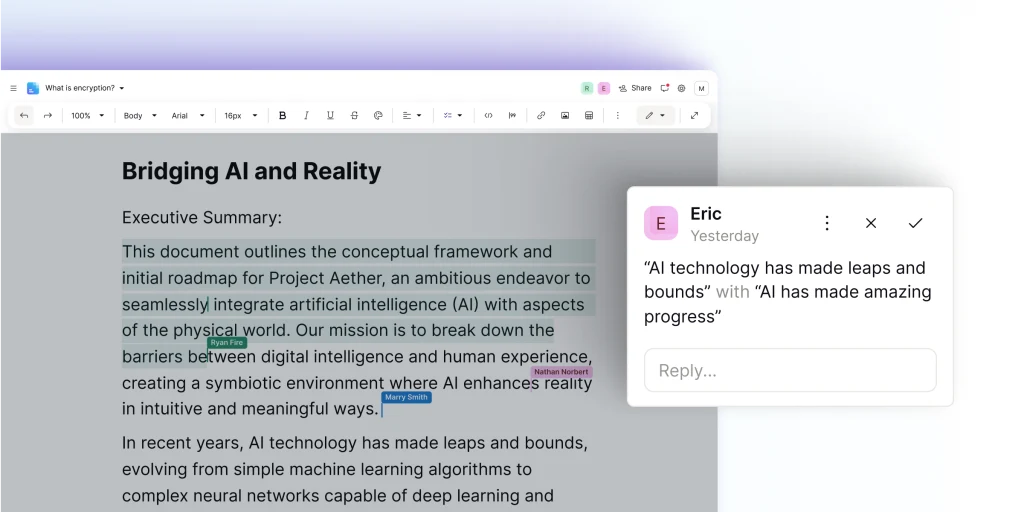

Finally ! Game changer. Looking forward to trying it out. Thank you for the info William.
You should also take a look at Cryptpad, a French-based office suite. They support end-to-end encryption and collaboration, and you don't need to create an account to use them.