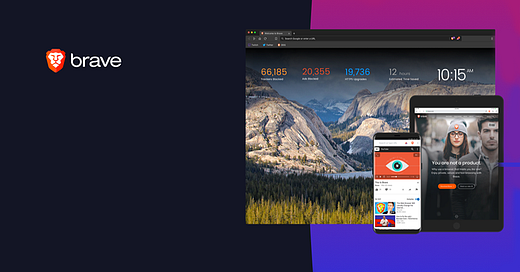The Brave Browser has been gaining attention as a privacy-focused alternative to mainstream browsers like Google Chrome and Apple’s Safari. Let’s explore how Brave protects your online privacy and why it might be a good choice for those concerned about their digital footprint and online privacy. Plus Google just got nailed with a $5 Billion lawsuit for lying about their privacy modes, so its a great time to dump Google Chrome.
I have been using Brave as my primary browser for a few years. I use it every day!
Firefox is good too and there are a few other suitable alternatives as well. Brave has been working great for me, thus it will be the focus for this article.
Blocking Trackers and Ads
One of the best features of Brave is its built-in ad and tracker blocking. Unlike Chrome, which requires third-party extensions for this level of privacy, Brave does it straight “out of the box”. This not only enhances privacy by preventing Big Tech from tracking your online activity, but also improves the speed and performance of your browsing experience.
Brave also has Fingerprinting Prevention which goes a step further in preventing websites from identifying you based on your device's unique characteristics (computer or phone).
If you have an hour, here is a video of the extent of tracking websites and social media perform.
Brave Search
Google Search tracks everything you do and sells your data to advertisers, but good news, Brave has it own search engine. Brave Search doesn’t track you, your searches, or your clicks. They state that they don’t share or sell your data. I am starting to like it more then Duck Duck Go. Don’t get me wrong both of those are good.
The Privacy Power of TOR Integration
TOR, or The Onion Router, is a network known for providing anonymity online. Brave has integrated TOR into its private browsing mode, and I love it. This means when you open a private window in Brave, you can opt to route your traffic through the TOR network, making your browsing much more secure and private than the standard incognito mode in Chrome.
The integration of the TOR network into the Brave browser is very important for privacy of web browsing. TOR can be a bit “techie” but Brave’s integration made this easy.
How TOR Enables Privacy in Brave
The important features of TOR are:
Layered Encryption
TOR uses multi-layered encryption (like the layers of an onion, hence the name).
Randomized Network Paths
The web traffic generated by Brave travels through a randomized series of servers (nodes) located all over the globe. Each node decrypts only one layer to reveal the next node in the path, without knowing the original source or final destination. Really cool!
Anonymity
This process masks the user's IP address and location, making it extremely difficult for anyone (websites, phone plan providers, and governments) to trace or track Brave’s internet activity when using TOR mode. This is a significant step up from standard private or incognito modes, which do not hide your IP address or encrypt your traffic to this extent.
Bypassing Censorship and Surveillance
TOR is crucial for users in countries with strict internet censorship and surveillance. It allows access the internet freely without fear of being monitored or tracked.
Secure Browsing on Public Wi-Fi
Public Wi-Fi networks are notorious for poor security. Using TOR with Brave on these networks adds a layer of encryption and anonymity, safeguarding your data against potential eavesdroppers.
No Third-Party Dependencies
Since TOR is built into Brave, users don't need to rely on installing or configuring separate software or browser extensions to enable TOR.
Brave VPN
Brave VPN is a paid for service. Its $9.99 USD a month. You manage it right from Brave. You can mix and match how you web browse. Some sites you can use TOR, some use a VPN, some you just use the standard tracking blocking features. If you already have a VPN you can stick with that as well.
Difference Between using TOR or a VPN
TOR (The Onion Router):
Anonymity
TOR is primarily focused on providing anonymity. It routes internet traffic through a worldwide, volunteer-operated network which consists of more than seven thousand relays. This makes it extremely difficult to trace internet activity back to you.
Complex Routing
Each internet request goes through at least three different nodes before reaching its destination. The layers of encryption are peeled off at each node (like layers of an onion), which again is why it's called The Onion Router.
Access to Dark Web
TOR allows access to .onion websites, which are part of the dark web and not indexed by standard search engines. Some folks might not like being on the same network as the Dark Web. Unless you go to .onion sites you should be OK.
Speed Limitations
Due to its complex routing mechanism, browsing on TOR can be significantly slower compared to regular browsing or using a VPN. I use it to access my Proton Mail, and I find the speed ok.
Free to Use
TOR is a free and open-source.
VPN (Virtual Private Network):
Privacy and Security
A VPN encrypts all internet traffic from a device and routes it through a server in a location of your choosing. This hides your IP address and can be used to bypass geo-restrictions.
Bypass Geo-Restrictions?
If you're in Canada and want to watch a show only available on the U.S. Netflix, a VPN can make it seem like your computer is in the U.S., giving you access to the U.S. Netflix library.
Airlines and hotels sometimes have different prices for different countries. A VPN could potentially help you find a better deal by changing your virtual location.
Besides using a VPN for privacy and security a VPN helps you cross virtual borders, allowing you to access content and services as if you were in another country.
Simpler Routing
Unlike TOR, a VPN routes traffic through a single, direct point (the VPN server). This usually results in faster speeds compared to TOR.
No Access to Dark Web
Regular VPNs don't provide access to .onion sites on the dark web.
Subscription-Based
Most reliable and fastest VPN services require a subscription fee, although there are some free options with limitations.
Less Anonymity Compared to TOR
While VPNs offer a high level of privacy, the VPN provider can still see your internet traffic. Choosing a trustworthy VPN provider is crucial.
Which is Best? TOR or VPN?
TOR is best for maximizing anonymity, especially useful for journalists, activists, or those in environments with heavy censorship. However, it is slower and less user-friendly, but Brave helps the ease of use with its integration of TOR.
VPNs are more suited for general privacy and security, like securing data on public Wi-Fi, accessing geo-restricted content, keeping your Internet habits away from your Internet Service Provider (ISP). They offer better speed and ease of use but may not be as anonymous as TOR.
Why Brave is Built on Chromium
The Brave browser is built on Chromium, which is the open-source codebase used by several other popular browsers, including Google Chrome and Microsoft Edge.
Wide Compatibility
Chromium is a well-established and widely compatible platform. By using it, Brave ensures compatibility with a vast majority of websites and web applications. Websites that work best in Google Chrome will also work well in Brave.
Performance and Stability
Chromium is known for its speed and stability. By building on this foundation, Brave can offer a fast and reliable browsing experience.
Frequent Updates and Security Patches
Chromium is actively developed and regularly updated. This means Brave can quickly inherit improvements and security patches from the Chromium project, keeping the browser up-to-date and secure.
Brave is Open Source - How Does That Help Privacy?
Transparency
As an open-source browser, Brave's code is available for anyone to review. This transparency allows users and experts to scrutinize the browser for any potential privacy issues or vulnerabilities, ensuring that the browser stays true to its privacy commitments.
Community Involvement
Open-source projects benefit from the contribution of a global community. This means that privacy features and security patches can be developed and implemented rapidly, often with contributions from users who are passionate about privacy.
Trust Building
Trust is hard to come by, especially regarding digital privacy, so by being open source this acts as a badge of trustworthiness. Users who are concerned about their privacy can feel more confident using Brave, knowing that its operations and features are open for scrutiny.
In Closing
I use Brave on my computer and mobile devices. I sometimes still use Firefox but I never use Chrome. I find it fast, stable, and they are always adding privacy features. My favorite feature is their integration with TOR. Some of their services are not free, but privacy does not mean free and I gladly support organizations like Proton, Skiff, and Brave with paid subscriptions.
Even though you are using Brave and a VPN or TOR make sure you have a private DNS like Quad9 as well. Your digital privacy is all about layers of security and privacy. Your web browser is a critical layer to protect your online privacy.
I hope you check out Brave and let me know how it goes.
Privacy enables freedom and I hope Brave (or any privacy focused web browser) gives you a little more digital freedom in your daily online life. Privacy is a right, not a privilege.